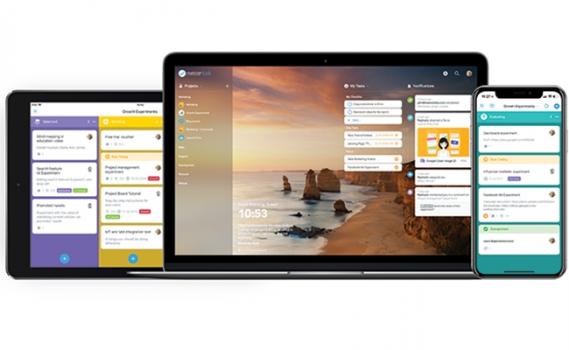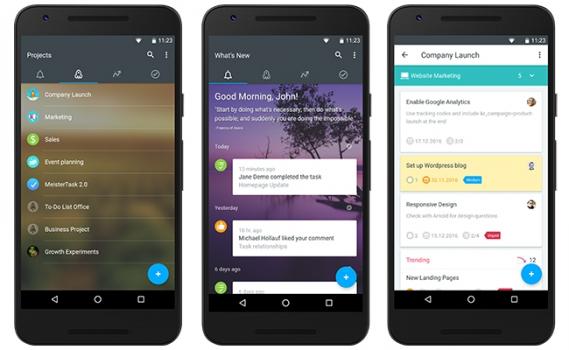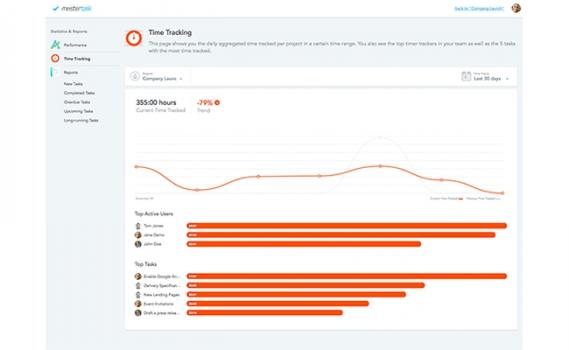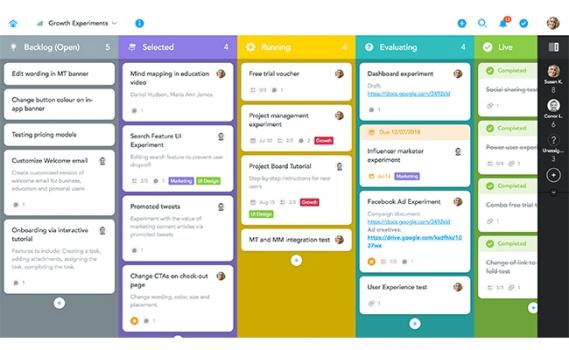Agile Task Management
Description
MeisterTask is an intuitive multi-platform task manager that enables users to invite team members to an unlimited number of projects, in which tasks are added, assigned, and tracked from creation to completion. Team members can collaborate in real-time via task commenting features, assigning, reassigning, and watching project progression, to stay in the loop with team activity and see projects through. With transparent project boards, project managers can create projects and assign tasks to the relevant people, whether internal team members or external clients.
All projects are Kanban-style, which is a workflow originally designed by Toyota to manage their factory processes back in the 1950s, as tasks are taken from open, to in progress, to done, meaning projects are designed with manufacturing teams in mind.
MeisterTask can be used as a stand-alone application or in conjunction with MindMeister, the collaborative online mind mapping solution. Together, the tools enable users to go directly from social brainstorming to collaborative task management, supporting the full creative workflow and making it easy to turn your team’s best ideas into action. MeisterTask is available in-browser and via apps for Mac, iPhone, iPad, Apple Watch, Android and Windows. With offline capability for iOS and Android, this can be done regardless of a stable internet connection.
Specs
The MeisterTask Basic plan includes:
- Unlimited projects and tasks, to collate all your team work in one place
- A customizable dashboard displaying all notifications and projects, alongside a choice of highlighting due tasks, focus tasks, personal checklist items, or all tasks
- Real-time communication via in-built commenting and ‘liking’ features
- Customizable Kanban-style project boards that support agile workflows
- Live activity stream in all projects, providing updates on teamwork and tasks
- The ability to upload attachments directly from Dropbox, Google Drive, Box, local drive and via the integration with MindMeister (limited to 20MB on the Basic plan)
- The ability to integrate with up to two other apps, including with popular apps such as Slack, Harvest, GitHub, Microsoft Teams, G Suite and more
- The unique ability to turn plans from leading online mind mapping tool, MindMeister, into actionable assigned tasks in MeisterTask, via the integration
- The ability to assign, reassign and watch tasks, to follow your team’s progression
- Integrated time-tracking of tasks and editable time slips.
MeisterTask Pro plan includes all Basic features, plus:
- Unlimited automations to power up your projects, for example, by automatically reassigning the task to another team member when it moves to a certain section
- Unlimited integrations with 1,000+ of your favourite apps, including Slack, GitHub, G Suite, Microsoft Teams, Zendesk, Zapier, IFTTT and Harvest
- Project groups to segment your project list into folders and organize your dashboard
- Statistics & reports area, providing teams with a quick overview of task and project progression, via productivity reports and a calendar view of upcoming tasks
- Account management enabling you to form teams of multiple people and manage licenses and billing for them
- Custom backgrounds for your dashboard and project boards
- Priority support from the MeisterTask support team
- File attachments of up to 250MB each
- A searchable task archive
MeisterTask Business plan includes all Pro features, plus:
- Roles & permissions, enabling teams to assign different roles to team members and restrict their ability to modify projects and/or tasks
- User groups, allowing teams to create groups of multiple users within your
- Business team and share or unshare projects with them at the click of a button
- Team projects, making projects visible to your whole Business team. Team members who want to actively collaborate on these projects, rather than just view them, can join manually
- Custom fields, enabling teams to define one or more fields in the project properties, which then appear in each project task as a reminder to provide this information