Software Screens Reform Process Control
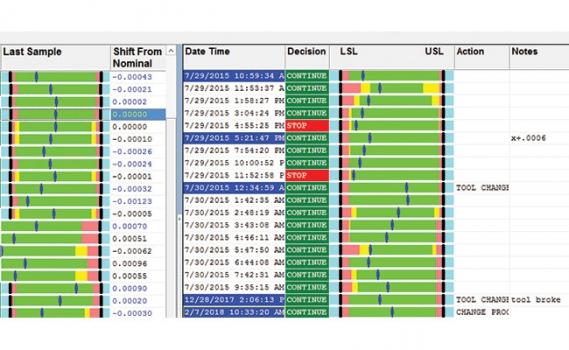
Description
A MICRONITE guide to zero-defect quality covers the vital points of machining control. Two MICRONITE screens provide the unprecedented level of process recognition, visualization, and decision making, A gift to operators provides hand-free data entry, process view of characteristics assigned to a certain cutting tool, a valuable feedback summarizing the results of last inspection, and AI-based process charts with decisions and process-relevant statistics. Advanced MICRONITE technology can be applied to short runs and continuous production, simple and extremely complex operations, job shops and captive manufacturers.
A multi-functional panel ipTrack (Inspection Process) is used by an operator to capture data and automatically feed the expert system to use assigned models for process control. An operator is measuring characteristic without selecting one on the inspection screen. There is no need to pre-order the sequence of characteristics to be measured. That is a full scale inspection without touching the keyboard or mouse. Operators report that concentration on part measurement without distraction for data entry significantly improves data accuracy and reduce inspection time. The intelligent MICRONITE interface recognizes which gage is used for which characteristic and sends data across the network.
Instantly, the results are displayed on the unique panel ipTrack. The split screen is divided into major functionalities aimed at zero-defect non-statistical process control: on the left side are AI charts summarizing last inspection with action decisions and user-defined process information, on the right side are continuous AI process charts with feature-defined information attached to each sample. In case of STOP decision, an operator can view a location of all characteristics created by the sane tool. Ideal data capture and process control interface dramatically reduces inspection time while AI-based data analysis eliminates the guesswork out of decision making to offset or change a tool.
Process support screen is designated to detailed tool and action recording. A custom-formatted template contains list of tools with associated characteristics, what action and reason for action with Tool FMEA rating, notes, target offset value, attributes (finishes), description of problem if any, and expected solution. Up to 2 minutes entry makes it possible to manage a process with greater efficiency. First, a tool wear simulation model is refreshed after tool change and modified after offset. At this point, MICRONITE successfully solves a century-old tool life equations! Indirect tool wear simulation is performed by AI-based model for a single tool run. Second, actions will appear on all process charts and engineering views. Third, process capability indices will be rightfully calculated in-between actions. Fourth, statistical analysis of before-and-after actions allows to weight positive or negative effect of process actions. Fifth, historical tool life database will be built with very important identifiers of reasons for termination of tool life.
