User-Friendly Workbench
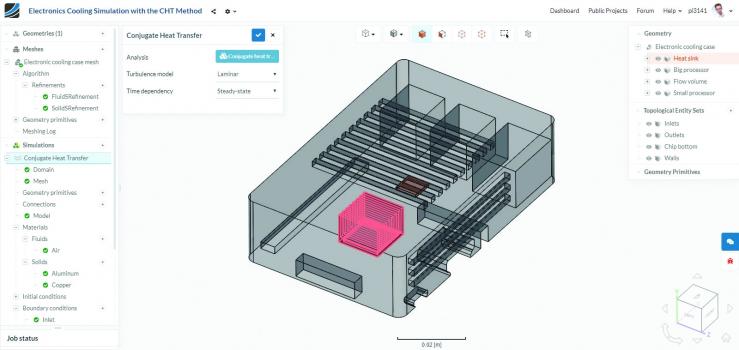
Description
With this update, the SimScale web-based CAE platform is now as fast and interactive as a desktop application, while taking advantage of the unlimited computing power of the cloud. Furthermore, the new solution stack sets the stage for major new updates and features that are already in development and will be released in the coming months.
In addition, the latest release from SimScale introduces some fundamental changes to the overall user experience, making the SimScale Workbench 2.0 the most advanced, yet user-friendly simulation interface version ever created by the cloud simulation company.
Compared to the old workbench, with the new version the viewer takes up significantly more screen real estate, becoming the heart of the interface. To improve the overall user experience, the settings panels now 'float' on top of the viewer, reserving as much space as possible for visualization. Together with a new model color scheme—which preserves the original CAD coloring if possible—and a translucent render mode, interaction with the model has been made significantly more efficient.
SimScale’s vision includes making engineering simulation as intuitive as possible. With the previous workbench, the meshing, simulation and post-processing steps were separated into three different tabs. The new version, on the other hand, consolidates the entire workflow into a single tree, helping users set up their projects faster and easier by following a straightforward, step-by-step approach, from top to bottom.
A third major change is the possibility for users to carry out a simulation directly on a CAD model. In practice, this means the user can now set up a complete simulation directly on their geometry with less exposure to mesh generation—something that will particularly help novice users to successfully simulate faster. The added benefit of this approach is that, in the case there is a need to change or refine the mesh, all settings and assignments will be kept.
Since the platform’s official launch in 2013, SimScale has been challenging the “status quo” of the traditional computer-aided engineering (CAE) software market by offering a fully cloud-based engineering simulation solution with zero hardware and software footprint, available at a fraction of the cost of its competitors.
SimScale offers a Community plan which is free to all users willing to share their projects publicly. The Professional plan can be tested via a free 14-day trial. Getting started with the trial only takes a few minutes and only requires a standard web browser.
