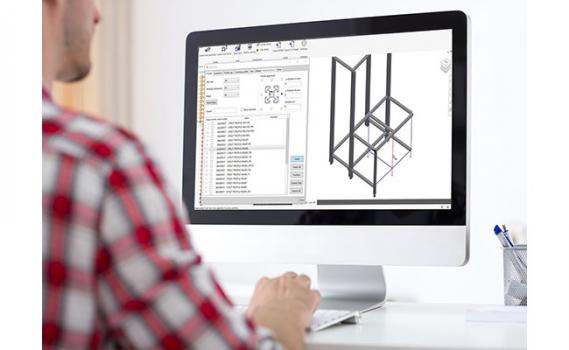FRAMEpro CAD Plug-In
Description
The intelligent FRAMEpro plug-in allows design engineers to seamlessly construct machine frames with Rexroth aluminum framing in familiar CAD environments. Users can directly transfer CAD files for Bosch Rexroth’s modular aluminum profile system elements into popular CAD environments Autodesk Inventor and SOLIDWORKS from Dassault. Users of both systems can reduce engineering time and help avoid errors from media breaks and potential incorrect entries. Because CAD data no longer need to be transferred from external sources, manual imports, transmission errors, and duplicate data are now a thing of the past.
Intelligent macros establish connections automatically, saving time and making it easier for users who no longer need to place components themselves. Profile configuration processes are also set to automatically match connector types. Other macros make it easier to incorporate panel elements and doors.
FRAMEpro further supports design engineers and planners with practical search, sort, and filter function. The selected profiles are placed in a 3D line model – centrally or with an offset – and can also be rotated. Accessories such as connectors, cover caps, bases, and wheels can then be placed on the profiles.
FRAMEpro automatically transfers all components used, including profile machining processes, to a parts list which can be used to request a quote or place an order. Once the construction process is complete, the plug-in also lists the strut profiles used, including the necessary sawing and drilling steps.
If the dimensions in the 3D sketch are changed, FRAMEpro immediately adjusts the length of the placed profiles accordingly.
Specs
- Integrates into Autodesk Inventor and SOLIDWORKS from Dassault
- Saves valuable time and unnecessary costs with numerous functions
- Creates exact connections automatically with intelligent macros