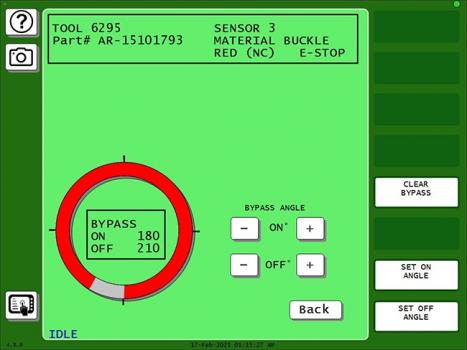SmartPAC PRO Press Automation Controller
Description
SmartPAC PRO Press Automation Controller features a large, easy-to-use, vivid touch screen interface, user-configurable dashboards, virtually unlimited tool setup storage, the ability to share setups among networked SmartPAC PRO units, and more.
The tool summary screen enables users to view the entire contents of each programmed setup on a single screen, providing users the ability to place notes for the job, and all content can be exported to a USB disk as comma-separated values. Users can also create custom home screen dashboards to display the information they use most often. These dashboards can be named and saved in the favorites menu, and quickly recalled at any time.
The SmartPAC PRO architecture supports advanced connectivity features such as remote access from PCs and mobile devices, email messaging, and compatibility with Wintriss’s IIoT production tracking OEE ShopFloorConnect software solution.
A Wonderware hosting option enables the SmartPAC PRO to run independently-created, third-party HMIs for associated automation, reducing the number of screens required on the press.
UPDATE (2/2021):
Enhanced die protection features have been added to SmartPAC PRO Press Automation Controller; the Advanced DiProPAC boasts over ten new capabilities.
Highlights include a customizable green sensor type called Green Flex. This versatile cyclic sensor monitoring type now allows for specification of the required state of the sensor at the start and end of the ready window. The sensor can be set to require a specific number of actuations inside the ready window. A masking feature is available on most Green Sensor types, including Green Flex, and is used to monitor events that occur regularly but not on every stroke. For example, applications might include gagging, zig-zag feeds or where multiple cycles are needed to produce part feature events that need monitoring on only some cycles.
To eliminate nuisance stops caused by the material “jumping” when the die opens, a Bypass Window can be programmed for static sensors. During the bypass, the sensor will be ignored, so any nuisance fault during that window will not stop the press. Outside of the bypass window, the sensor is monitored normally.
To save time and increase efficiency, an Auto Reset function has been added to the static sensors so that displayed errors, when removing a finished part, are automatically cleared when the sensor input is appropriately satisfied.
Advanced DiProPAC features also include improved handling of sensor names, sensor enable mode is now selectable by tool, minimum actuation time setting is added to Red and Yellow sensors, and more.